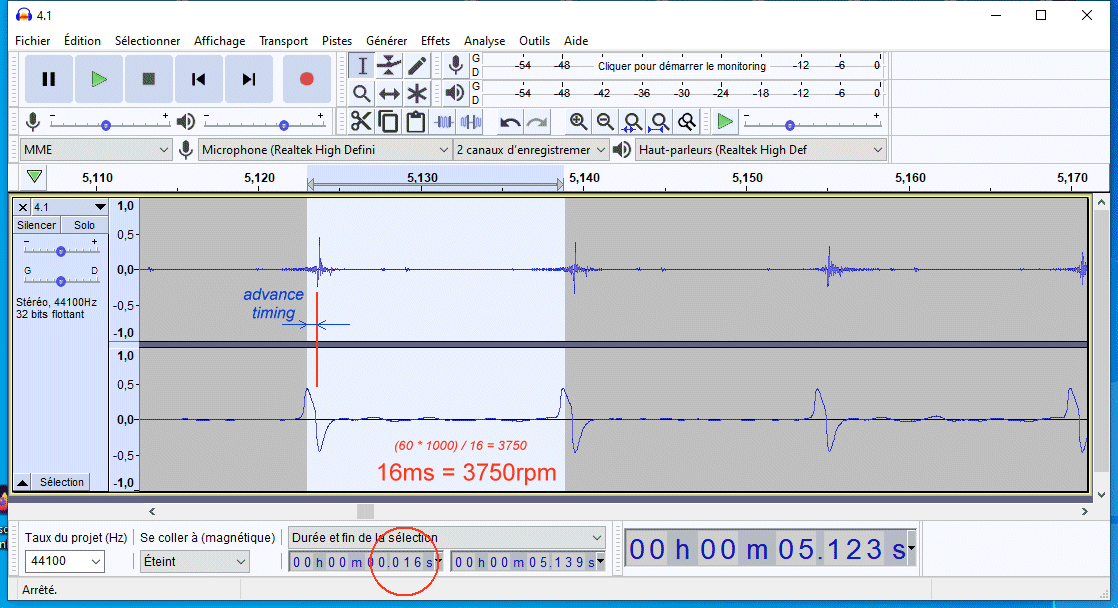There are some ways to simulate a pickup to test a CDI or TCI.
– This CDI/TCI analyzer
– This old CDI/TCI Simulator
– A crafted NE555 generator
– or this cheap solution: Use your PC !
You’ll need:
- A PC with external speakers, one speaker having a headphone output:

- A stereo jack plug soldered to a few centimeters of wire

- This great online tone generator software at https://www.szynalski.com/tone-generator/

-
Sinus wave
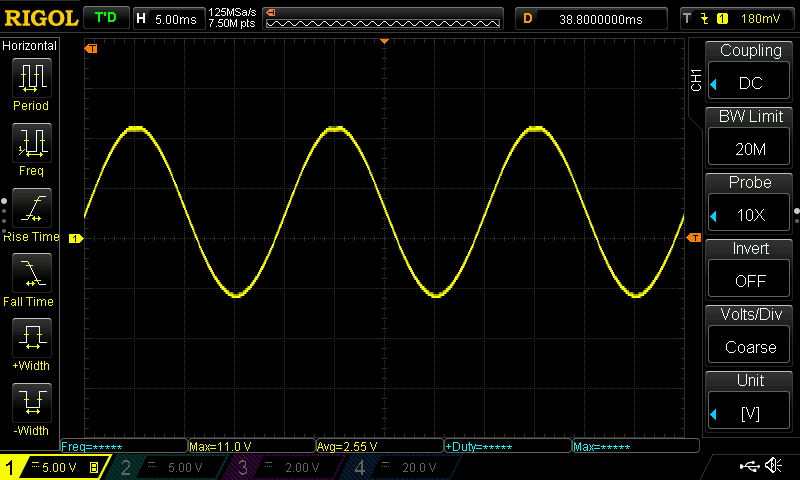
-
Square wave
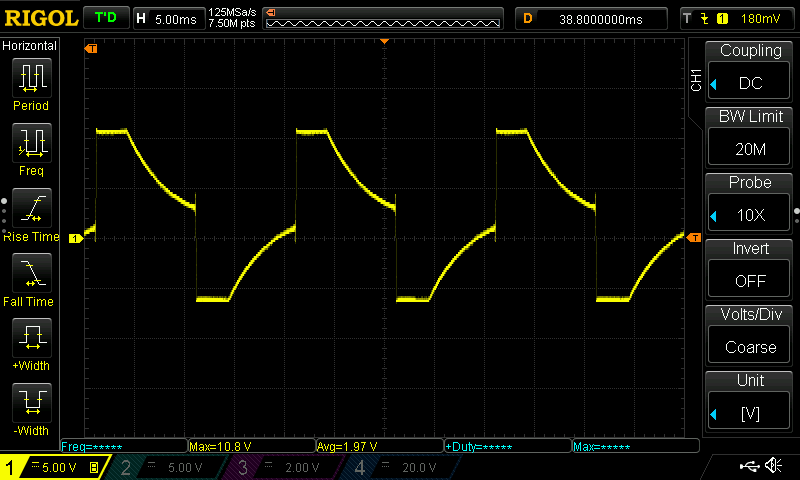
-
Triangle wave
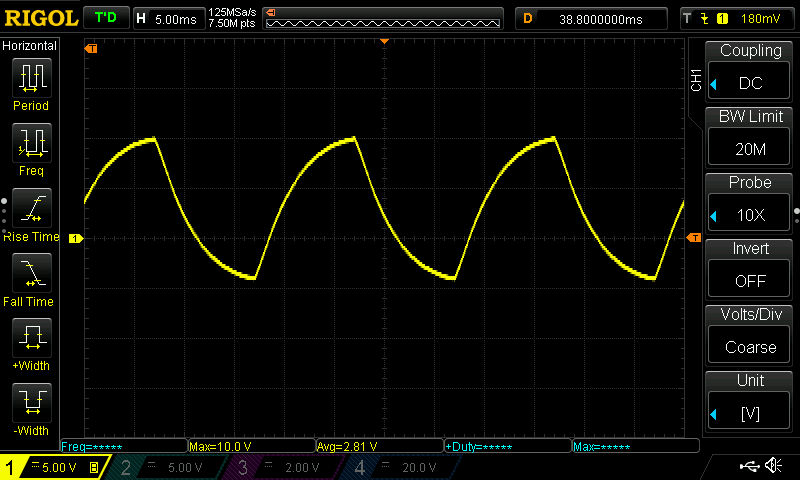
-
Saw Tooth wave
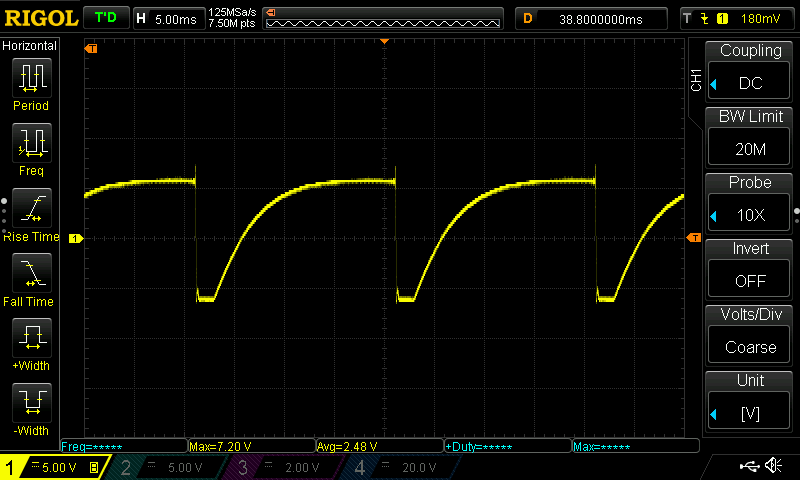
Adjust the frequency to the RPM you want: ie 50Hz x 60 = 3000RPM
Adjust the voltage with the volume potentiometer.
Here are 4 snapshots of the different wave form signals at 50Hz with volume settings at max:
OSCILLOSCOPE
While generating pickup signal with your PC, you can also use the PC as an oscilloscope with this small sound-card interface and Audacity software.
Below a example of pickup signal on Right channel and Spark on Left channel: