|
|
|
Close Help | ||||||||||||||
| click Add-Ins on the Tools menu, and click to select the Analysis ToolPak check box.
If the Analysis ToolPak is not available in the Add-Ins dialog box, you may need to run the Setup program and reinstall the add-ins.(you will probably need your Microsoft Office CD-ROM for this)
|
|
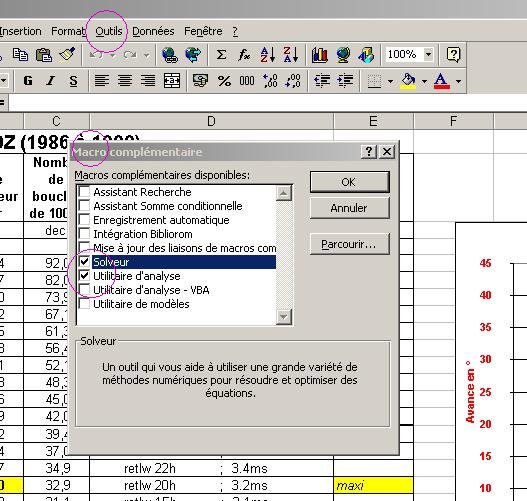 |
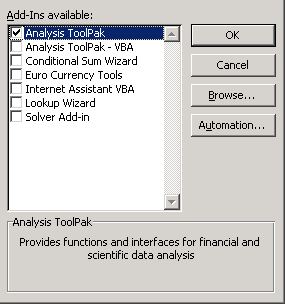 |